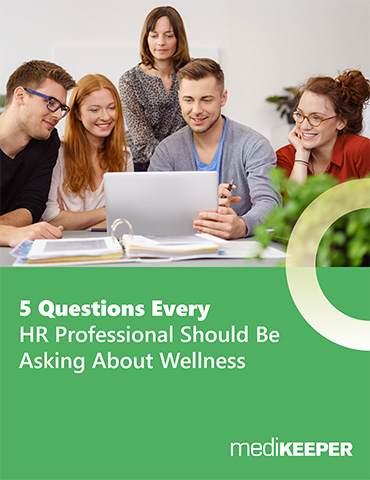Remote work has meant that we constantly have to be on our computers in one video conference call or another. For most people, the novelty of the video call experience has long worn off. But the meetings continue. Perhaps you are feeling more drained at the end of the day because your eyes have been glued to a screen for a good chunk of your day. You are not alone. Google searches for “Zoom fatigue” went up by 90% in April 2020, according to Google Trends. The stress you are feeling from video calls is real.
So how do you beat the fatigue of sitting at your computer day in and day out for video conference calls? In this post, we will go over what you can do to beat video conference call fatigue.
How to combat Zoom fatigue
Let’s face it – it is easier to lose focus in a meeting on when you are on a Zoom call. In real life, we sit in conference rooms and are focused on whatever is being presented. Even if we are distracted, you could count on turning to a colleague and asking them to fill you in on a detail. Also, even if you are tired of looking at the presenter, you have the opportunity to look around the room to give your eyes a rest. You can then go back to paying attention to the speaker.
Video conference calls do not give us this luxury. It is harder to focus when there are multiple distractions in a room, and you are taking a call all by yourself. It is not natural for us to have meetings this way. Thus, it is more important than ever to limit distractions if you do not want to miss important points during your video conference calls. It is easy to turn to our cell phones or even be browsing other websites while we are on a call.
Multi-tasking during a video conference call not only breaks your focus, but it also makes you unproductive. It can decrease your productivity by as much as 40%. Another study over a period of 10 years shows that people who multi-task also have reduced memory. Here are a few tips to keep you focused on the video call so you can reduce fatigue:
- Turn off your cell phone or at the very least, turn off distracting notifications from social media apps and messaging apps. These tend to be the biggest distractions during meetings.
- Close all internet tabs that do not relate to work or the topic being discussed on the call.
- If possible, keep pets and children out of the room where you’re taking the call.
Take care of your eyesight
Our computers, tablets, and phones emit blue light. Before the advent of these devices, our major source of blue light was from the sun. Before we had these screens, being exposed to blue light during the day kept you awake during the day and when the sun went down, your body received signals that it was time to sleep. Our modern world is not like that and we are exposed to blue light at all times of the day.
Research shows that blue light adversely impacts sleep. And this could also contribute to the fatigue you’re feeling. Here are a few tips on reducing your exposure to blue light so you can get a good night’s rest:
- Consider blue-light-blocking glasses. These are non-prescription glasses that you can wear to reduce the impact of blue light.
- There are computer screen blue light-blockers you can place over the monitor of your computer to reduce your exposure to blue light.
Take a break
Taking a break is helpful in every situation. Especially when your body and mind is fatigued. So once work is done for the day, make an intentional effort to avoid screens for the rest of the day.
A lot of us could use time away from the computer screen (or any other screen) to connect with family, read a physical book, or work on a DIY project. Find opportunities to take a break away from screens to recuperate and be refreshed for the next day. Taking 10-20 mini-breaks throughout the day is helpful as well.
Exercise helps too
And speaking of taking a break, exercise is another great way to combat Zoom fatigue. Not only does it contribute to your overall health, but the stress that builds up in your body from sitting at your kitchen table-turned-work-desk will also melt away with a good 30-60 minutes of exercise.
Switch to email or a regular phone call
Some Zoom calls can be successfully converted to a regular phone call or email correspondence. If you’re not the manager or boss, it may be possible for you to talk to someone about converting these meetings to ones that don’t require you to sit at a computer for hours at a time.